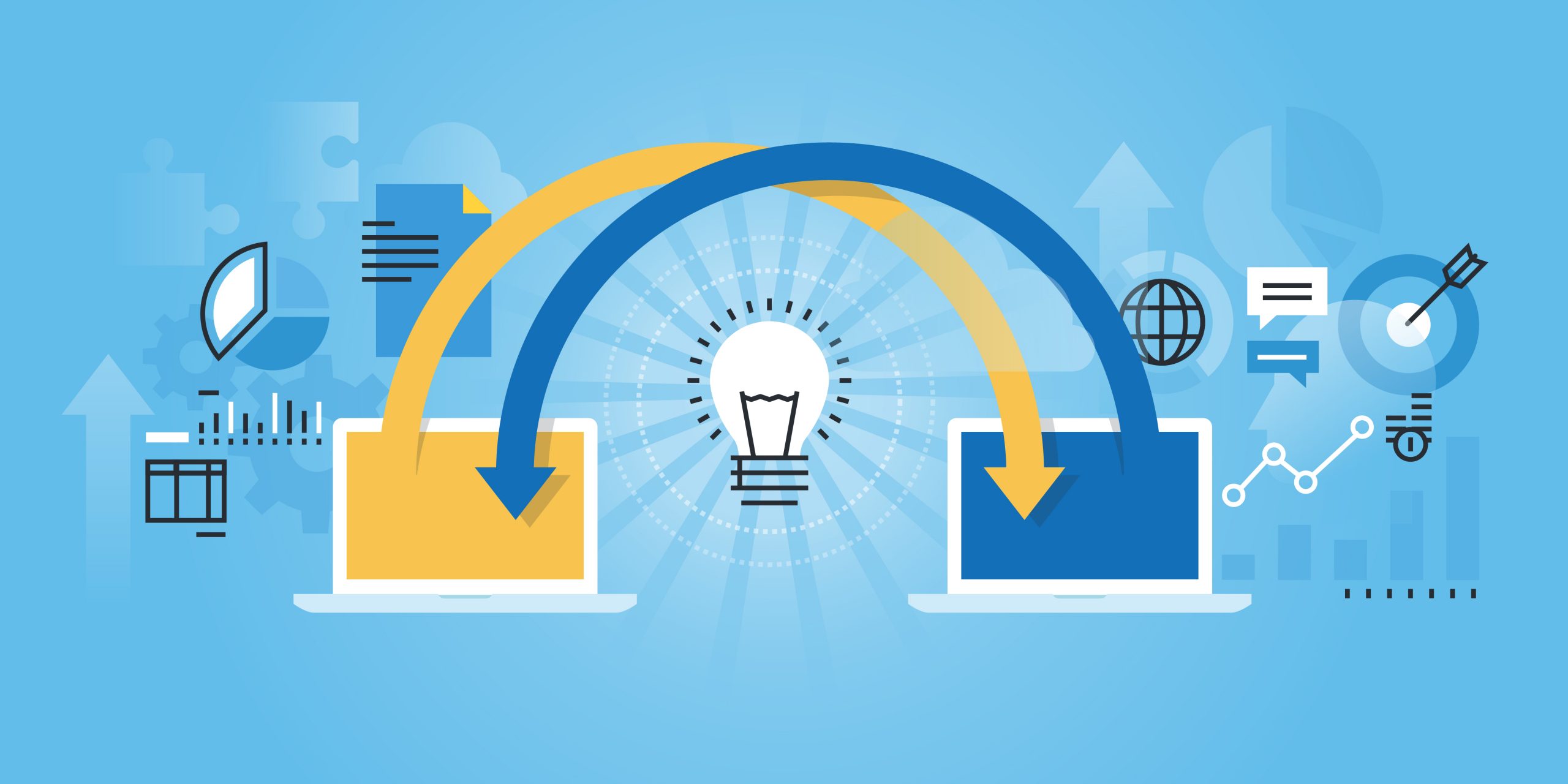
Why Do Companies Need a Hardware Refresh?
If you are in business, you are probably relying on technology to help you with your day to day activities. As time goes on technology becomes more efficient and today, we will go over a few of the most popular questions regarding hardware refreshes.
What is a Hardware Refresh?
A hardware refresh is the process of replacing your entire network. A hardware refresh will safely and effectively replace all your technical equipment to improve your business. This can include all of your workstations, your firewalls, and even your server.
Why Do they Need to Be done?
As time goes on your technology is becoming stale. Slower computers mean lost productivity and reduced ROI. Many of the modern-day applications and software will not run on outdated technology. Processing power on newer machines is continuously improving, staying atop of the newest tech will allow you to get more pout of your computers. Older hardware solutions are also ticking time bombs for security breaches. These are some of the top reasons a hardware refresh is key in staying at the top of your game.
Why are Company Wide Hardware Refreshes Beneficial?
A hardware refresh allows for a planned and budgeted change that allows your entire organization to flourish. New machines not only improve your productivity, but they also reduce downtime. Employee morale also increases with better and newer technology.
If a company relies on older technology, they might face
multiple computers going out at the same time costing thousands of dollars.
This could become an issue if the change is not planned.
Older machines will frequently run on outdated operating systems making you vulnerable, if an old computer becomes infected and is connected to a network it can shut down your entire organization.
A company-wide refresh allows for a more secure and pre-budgeted solution that keeps your top talent happy.
Does My business Need a Hardware Refresh?
Overall, If your hardware is older than 3 years, you should consider a refresh. If you are running Windows 7, you could be at risk as patches and updates no longer happen on this Operating System. Generally, keep in mind that older hardware is expansive to maintain as it frequently has glitches and they can be costly to repair. Finally, older hardware reduces productivity significantly.
Altogether, some of the main signs its time to renew are:
Updates:
Updates cannot be completed; your software will not update on your computer. Your lie of business applications is a crucial component of your business. If they can’t be updated there is usually a reason for it. Usually, it is the system that is at fault here and needs to be replaced.
Glitches:
You experience glitches and downtime with your machines. They are becoming more and more cumbersome to manage and simple tasks are not so easy any more. If a computer takes several minutes to start, if you must tap it 3 times and turn it on twice it’s a red flag. All jokes aside, anything more than simply turning it on is too much.
Expenses:
If you review your IT bills and see its costing you hundreds of dollars to maintain these dinosaurs, you need to consider getting new computers. Older technology becomes very costly to maintain. Usually, band aid solutions are put in place just to get a bit more mileage out of a vintage machine. Importantly, even if the charge is small each time, the overall cost of maintenance can be several times over a newer and improved computer.
Software:
Your hardware is incapable of running the software you need to use. It should be noted, the main reason for this occurrence is outdated and at risk hardware; a surefire sign it is time for a refresh. Usually, a workstation that does not have enough processing power is usually the issue here. The best and most effective solution is to replace the machine.
Overall, if you are experiencing these issues, or similar ones you may want to schedule a network assessment to discover the state of you network.
How does the process look like?
Overall, the first step of a hardware refresh is the network assessment. We do recommend using a professional service for this as they will know exactly what to look out for and present you the best solution for your needs.
Generally, during the assessment you should also go over your technology needs, and software needs. You will then have the opportunity plan out a customized solution for your business.
Importantly, once the assessment is completed, you then need to find the best hardware for your needs and budget.
Usually, after the new hardware arrives, all of your data is to be cloned and reinstalled as is on the new computers. The new computers and any additional hardware you purchase then needs to be deployed.
Once deployment is complete your old hardware will be wiped clean of any data, this is a very important step in ensuring the highest level of security.
Generally, once the data destruction is complete what is left is to either donate the hardware or recycle it at a proper facility.
Overall, if you are working with a professional like 4Leet they will handle all of these steps for you so all you need to do is enjoy the benefits of your new network.
How often should I do this?
Usually, the golden standard is 3 years for workstations and 5 years for servers. However, as technology changes setting a date may not be enough. Working with a strong IT provider will help you decide what the best solution for your needs is, and when the time is right to make the change.
What happens to Old Computers and Data?
Generally, if you are working with a reputable IT company or have an in-house IT department your data will be safe, and old machines should be donated or recycled.
However, if you are tacking this alone, you must make sure you do not have any
vulnerable data on your machines. Delete all the data and then you can choose
to recycle the machines or donate them. Both options are great.
How can I make a Refresh run smoothly?
Overall, planning and preparation are key in a smooth refresh. You need to create an action plan based on your current environment, your business needs, and budget.
Once your goals are defined, and a plan has been created implementation can begin, cloning all the data and making backups are important. This way in case something goes awry, you have a backup.
Definitely, decide if you are handling the hardware roll out in stages or in one fell swoop. These can be done during off hours to reduce business disruptions.
Importantly, destroy your old data, make sure your private information does not become public or stolen by criminals.
Definitely, communicate with your team on the entire process and what they should expect during the transition phase.
Generally, Implementation should be smooth once all the components are in place. We do recommend working with a provider during this time that can help you facilitate the entire refresh and help you even after the implementation is complete. This is especially helpful in organizations where you have several employees who will have questions regarding the changes.
Finally, hiring a professional team for large internal technology changes is usually the best option, it will save you effort, time, and money in the long run. Overall, you will not have to worry about data loss, choosing the wrong hardware, or being breached by hackers. You will simply enjoy new hardware.
How much does it cost?
Overall, hardware costs vary and prices on technology change frequently. Just because a machine was priced at a certain amount today does not mean the price will remain the same next month, prices go up and down often.
Altogether, a hardware refresh is highly personalized to your needs so giving a generic price is not optional. It depends on the hardware requirements you have, the quantity you need, and the general processing power of each device needed. If you also need new servers, networking equipment, and wiring the cost changes.
Finally, the thing to keep in mind that if you do work with an IT provider, they will frequently be able to finance the equipment for you. You will the be able to pay it off over time and write it off as a tax deduction.
What are my Next Steps?
Overall, hardware refreshes can be daunting but with the right help and proper planning it is not an overwhelming process. Contact 4Leet today to schedule your assessment and take control of your network today.

