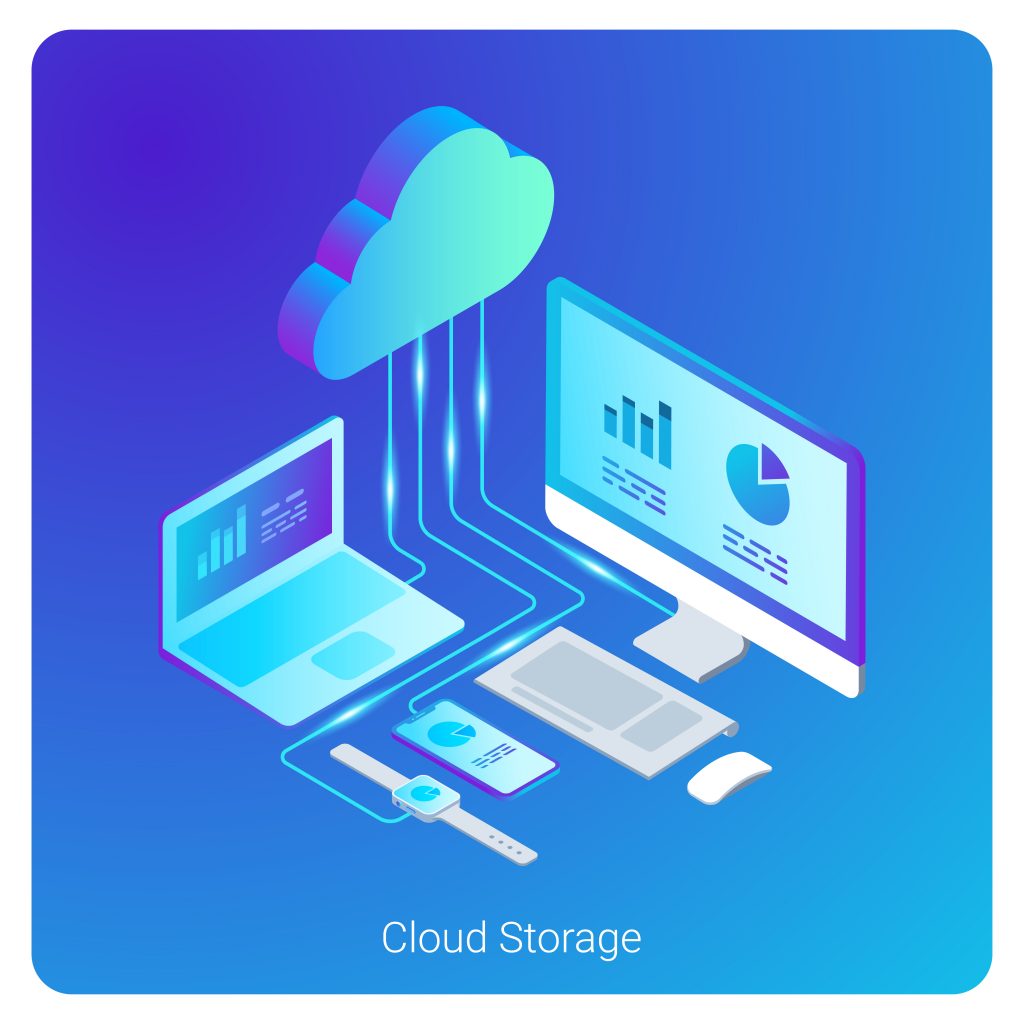Cleaning up or the maintenance of your computer is very important. Over a period of time junk files can pile up and this will eventually slow down the performance of the system to a great extent. Junk files include browsing history, spam mails and malicious programs like Malware, spyware, viruses etc.
Any malicious program can be called Malware; any program that disrupts the normal function of a computer. Some Malware are designed by Hackers with the intention of extorting money from your account through online phishing sites, some are intended to crack passwords to your private and sensitive data.