E-mailing files what you need to know
E-mailing files: Attachments
Your message included an attachment of what file type? E-mailing is not the most secure way to share certain file types. These files can often contain viruses and malware which compromise the security of a device or network. Hackers and spammers will send emails with such attachments to gain access to users’ systems and networks. File attachments are usually the root of computer viruses. For safety reasons, Outlook does not allow certain types of attachment files (such as .exe files and certain database files) to be sent to protect you and your recipients from any potential viruses. Overall, do not email these files, use OneDrive instead if you have to share them.
Your IT provider has likely already installed Microsoft 365’s Onedrive on your device. circumnavigate some of your email client’s restrictions by saving files to Onedrive and sharing the link.
E-mailing files: Consider Cloud Sharing
Generally, yopu may onsider cloud sharing for files. Firewalls sometimes block emails with file attachments. Most email clients limit the size of attachments you can send, which can make it difficult to share large files. However, many IT providers offer access to Microsoft 365’s Onedrive storage service. You can circumnavigate your email client’s restrictions by saving files to Onedrive and sharing the link with your intended recipient.
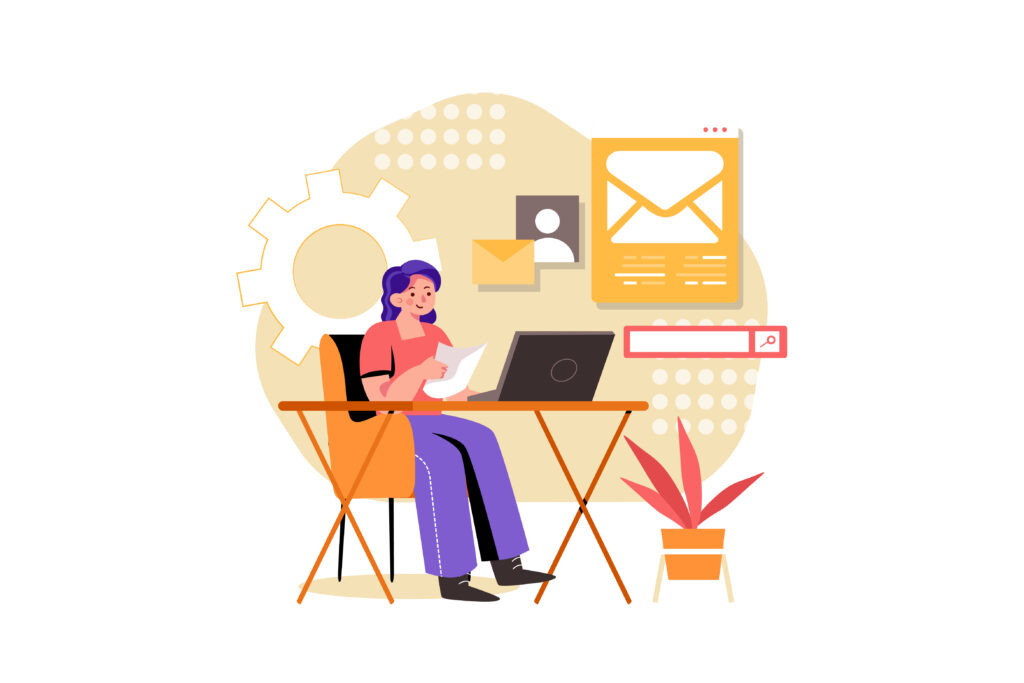
E-mailing files: Sizes and Limitations
We recommend compressing multiple files into a zip file if you have difficulty sending them. To do this, right-click on any file or folder and select “Send to”. From the drop-down menu, select “Compressed zip folder”.
The transmitting of large files sometimes fails due to provider limitations or restrictions.
Different email services have different maximum file size limits, which can range from 10MB to 50MB. PDF files and media files like videos typically fall within this limit. More importantly, though, you should be aware of your email service’s message size limit. This refers to the total size of the email when it includes both the message and any attachments. Firewalls and providers often block emails that exceed certain size limits.
PDF files are best shared by using cloud services such as OneDrive. Video files, on the other hand, are handled differently depending on the circumstances.
The most typical way to transfer larger files is by using Onedrive or WeTransfer. Onedrive offers a standard 1TB storage space per account, making it the preferred option.
Get in touch with us today if you need help with the Microsoft 365 platform or emailing files.
