How to Create a Strong Password?
Are you wondering How to Create a Strong Password? Password, passcode or PIN is a secret string of characters used by a person to get identified by the verifier. This string consists of a numeric number, alphabetical characters or any other symbols. Password should not to be a specific word; it can be a string of a specified number of characters; the claimant should be able to easily memorize it.
It should be strong enough to never be guessed or assessed. A strong password denies unauthorized access to your data to:
- keep your personal information or data safe in a computer, laptop or any other digital gadget
- Keeps your security system secure
- Keep your confidential information (personal/business-related) safe and secure etc.
Lengthy, complex, and unpredictable passwords are more secure and efficient, as hackers find it hard to guess such passwords. A combination of various lowercase/uppercase letters, characters, symbols and numeric numbers make passwords strong and unpredictable. As far as the length of the password string is considered, long passwords are more likely to be safe and unpredictable. Usually, a passcode string requires more than eight characters. So try something that is easily memorable for you but uncommon for others. Avoid personal information like names, pet names, favorite things/places, the birth date of your/children or any other family member that is very close to you.
When Should you Change your Password?
How often you should change the password depends on whether others also have assessed your account or device or you are the only one. If others also know your password, keep changing passwords to ensure your data safety and resist any miscellaneous action. Otherwise, it would help if you changed the password every three months. Regular password changing minimizes the ratio of accidental password leakage. Don’t recycle your password or do not use the same password for another device and account; always ensure the uniqueness of the password.
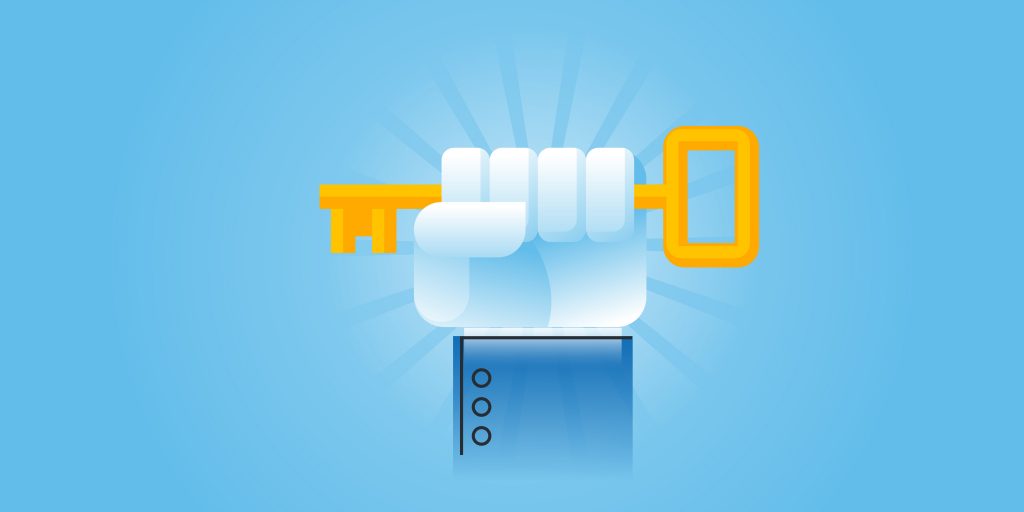
Do not Share it with Others
Do not share a password with others. Avoid sharing passwords as text messages or as a post on social media, as it is not too much difficult to hack your social media account or phone number to trace passwords. That’s why avoid sharing passwords through emails, phone calls or text messages. Never share your previous password list with anyone; it gives an idea about how you structure your password.
Password Managers—To Help You Manage Your Passwords
If you find it hard to create and memorize the password, or you have too many passwords to deal with in everyday life; password managers are very good at helping you in that case. They are software applications specially designed to store passwords and lock them behind a master password. You need to create a single strong password for password managers. It will help you to store, generate and manage passwords and also ensure their confidentiality. Common password managers are of the following types;
- A locally installed computer program or software
- Locally assessed hardware device serving as a key
- Web-based online mangers
These applications can help you in managing your passwords. Finally, make sure to use a trusted application for this purpose.
